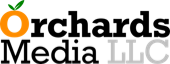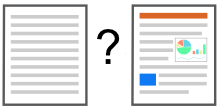It’s a cliché, but an undeniable truth: a picture is worth a thousand words. This is important to remember when writing any type of documentation, such as an instruction manual or job aid. A document that uses carefully selected images and diagrams will be far easier to understand than a document that relies entirely on text descriptions.
For example, a junior programmer is tasked with updating a software installation manual for one of the company’s products. One of the first things done is to strip out all the screen shots, reducing the document to entirely text. The programmer may think the screen shots are a waste of space and not necessary, trusting that the reader will be smart enough to figure it out.
This is a big mistake. Technicians who use the installation manual will have a difficult time understanding the instructions. They will need to repeatedly ask for clarification, and find the pure text descriptions cumbersome and difficult to follow. As a result, the technicians will be too afraid to use the instructions, as a single misstep could result in a misconfigured software installation.
The problem is that the instructions weren’t made easy for the users. One item not considered was that some users are not native English speakers and they may have difficulties with the wording. Above all, too much was expected from the users. By reducing the instructions to the bare essentials, the programmer thought it would be adequate. What was not considered was that even an intelligent and careful reader may jump over instructions or gloss over a critical detail. When pressed for time, this is a common pitfall, especially when the user is faced with many pages of bland text.
| A few well chosen images, accompanied by appropriate captions, can go far in preventing the above problems. Images such as screen shots may not be strictly necessary, but they help in clarifying details like what button to click or which window to select. |
Even if the users are intelligent enough to understand the documentation, intelligence cannot eliminate the risks of human error. In this example situation, the programmer may think that the inclusion of images “talks down” to the technicians’ intelligence. Maybe, but sophisticated users rarely respond that way. Instead, most seem to understand the value of images. Maybe it is because many of them know what it is like to be stressed and pressed for time, and how little details can be lost among the text.
When developing non-technical documents, the same principle applies. For example, when presenting numeric information such as statistics or financial numbers, supplement the information with a visually interesting chart or table. Images and illustrations can not only be used to inform the reader, but also to add some visual pizzazz to the document and maintain the reader’s interest.
Remember – a picture really is worth a thousand words and a single screen shot or illustration can be worth more than a dozen pages of text.